How to Place an Order in Your Back Office
1. Login to your account. Instructions can be found here.
2. Click on "Products" at the top of the page.
3. Click on one of the categories to browse products.
4. Click on "Add to Basket" underneath each product you want. If you need multiples of one item, you can change the quantity in your cart.
5. Once you have added everything you need to your cart, click on the cart in the top right hand corner.
6. If you need to adjust the quantity of an item, you can click the up and down arrow to adjust, or just type the number you need in the box. You must hit "Update Cart" to make sure the changes take. Click "Next" when you are done adjusting your quantities.
7. Verify your address. Click "Use this Address". If you need to use another address, click on "Add New Address".
8. Click on "Select Shipping"
9. Select your payment method from the drop down(Pay Pal or CC). Do not let your credit card information pre-fill. Fill it out all without the auto fill option.
10. You will get a green confirmation notice when your order is successful. You can check on the status of your order by going back to your home page and clicking "Orders"







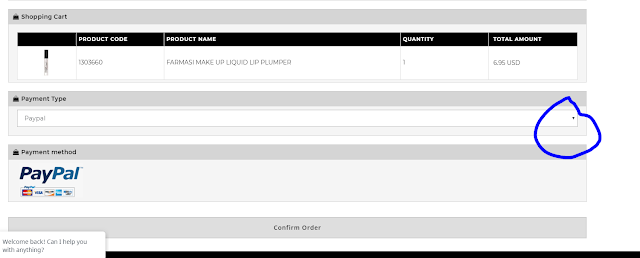




Comments
Post a Comment